
1. Start web browser and go to https://creatingsafespaces.org.au/
2. Move mouse cursor over “My Account” and click “My Account / Courses”
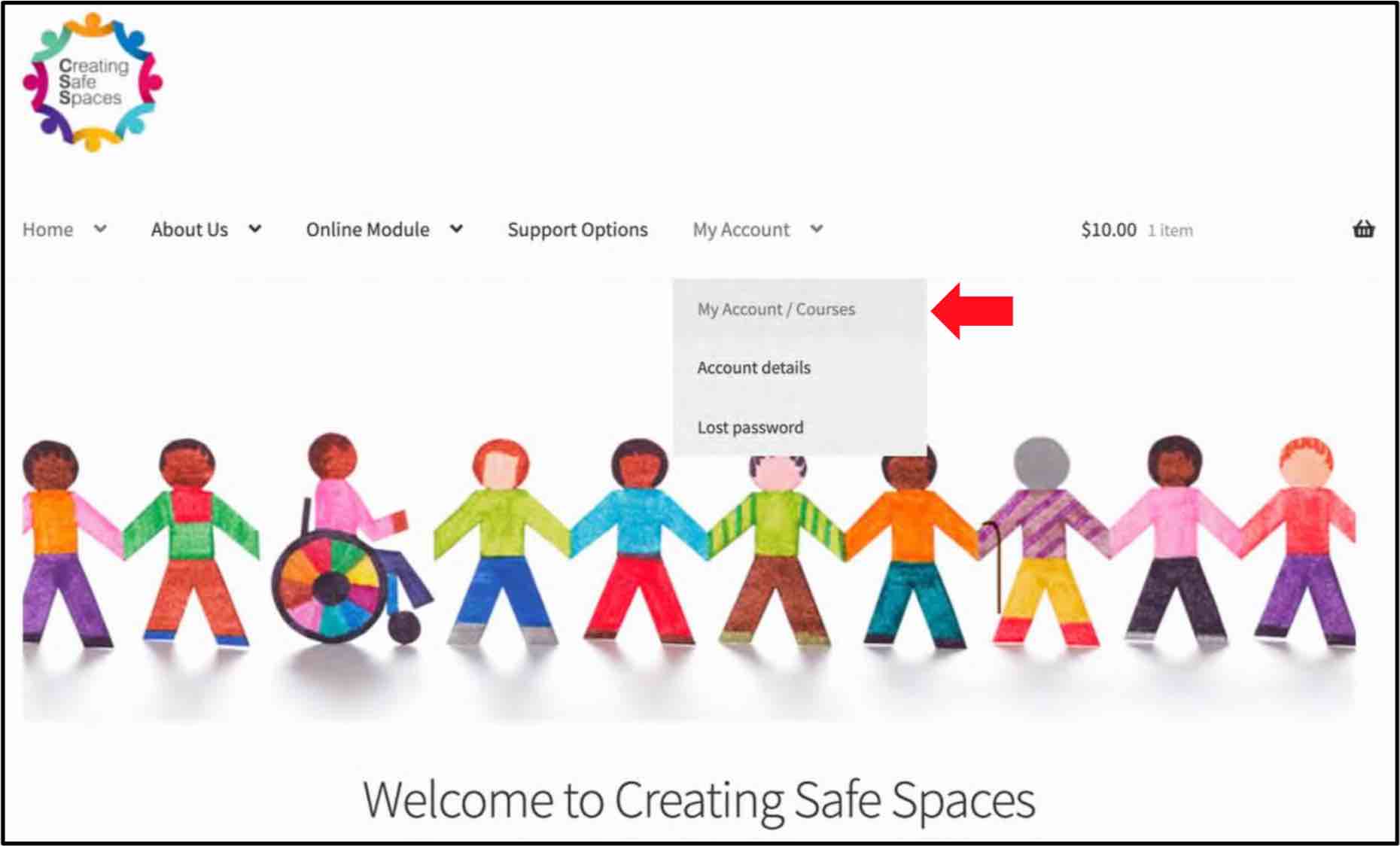
3. If you are already logged in, then the My Account / Courses page will appear (go to step 4). Otherwise, if you are not logged in, the login page will appear. Enter your login details under Username and Password and Click “Log in”.
HINT: Your username is usually all the characters before the “@” symbol on your email address and your password is the password you created when you purchased the online module or when you first registered as a user. If you have forgotten your password you can reset your password by selecting “My Account” | “Lost Password” from the menu. If you need further assistance, please contact the Creating Safe Spaces Coordinator at css@nswactbaptists.org.au.
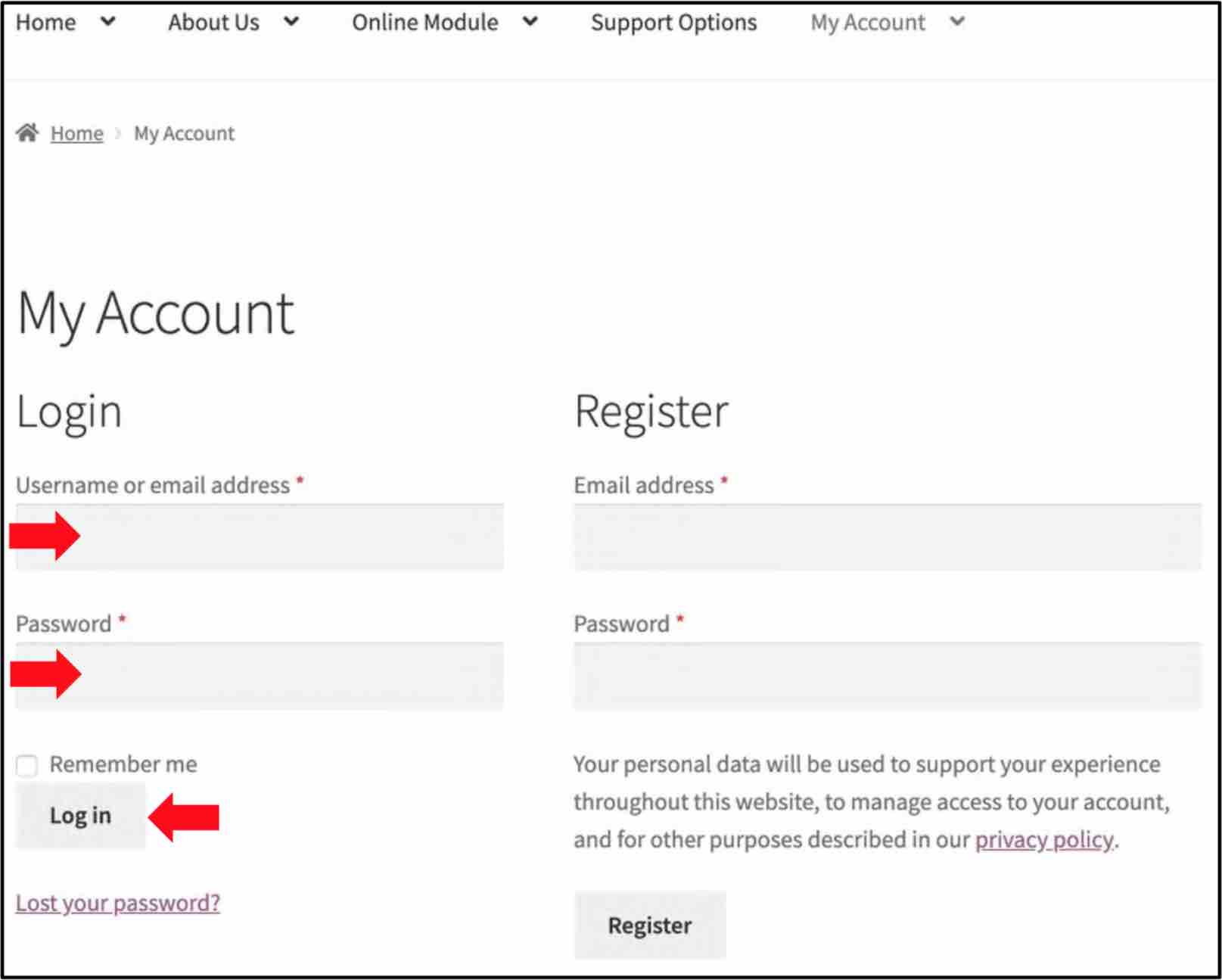
4. Scroll down to the courses section and click on the title of the training course. This will open the welcome page of the online module.
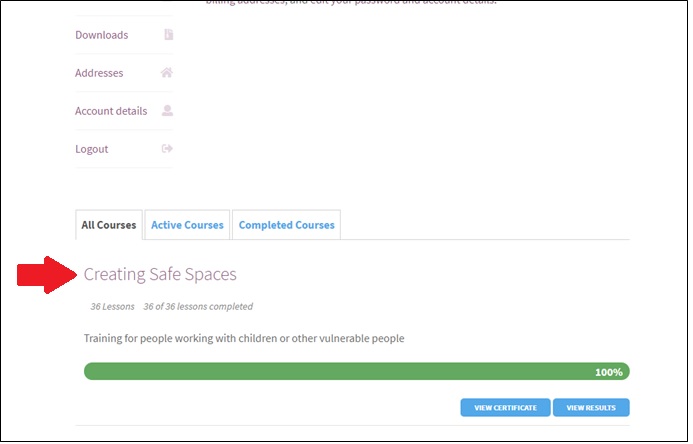
Users can log in and out of the workshop at their convenience and the module will remember the user’s progress.
For further queries about the Creating Safe Spaces online module, please contact the Creating Safe Space Coordinator Joseph Lam at css@nswactbaptists.org.au or 9868 9221.
